Necromantic tricks to bring long-forgotten software back from the grave.
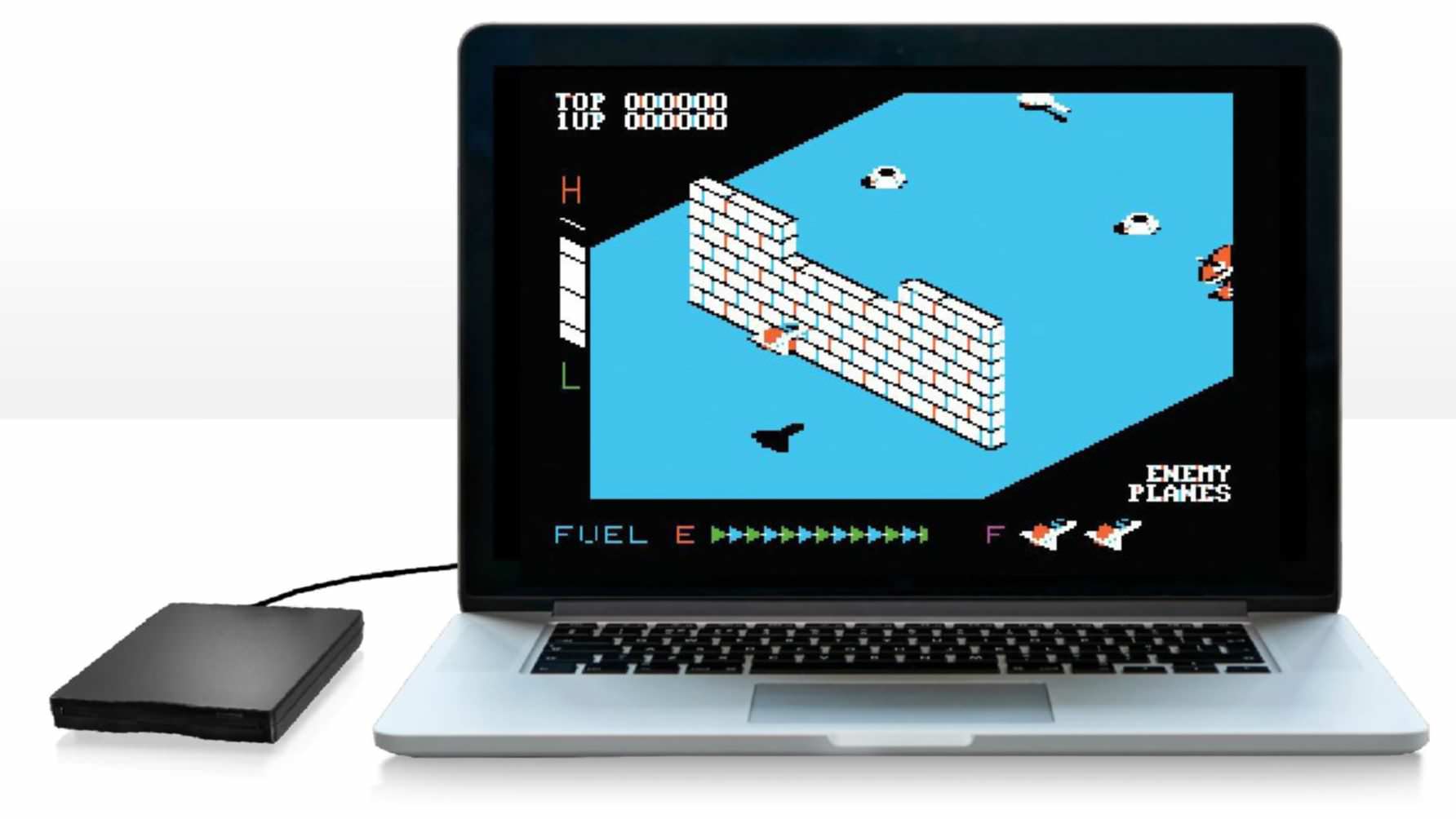
It’s a strange quirk that software becomes obsolete much quicker than hardware.
You can still buy an external USB floppy disk drive from Amazon for less than £10 that will read disks created on a Macintosh Classic from 1990. And yet there are apps written for Leopard that won’t run in El Capitan just seven years later. Documents that you access regularly naturally survive the passage of time because they get migrated from one format to the next, as you upgrade your Mac. But the dusty box of floppy disks with that unfinished first novel in MacWrite and your father’s carefully researched family tree in an old version of FileMaker Pro are unreadable binary detritus on a modern Mac.
Being able to run old software is the best way to rescue these files, but old Mac apps can be fun too. Even though we undoubtedly live in a golden era of computer and video games, there are still some genuinely worthy classics from the ’80s and ’90s. And you don’t need to lovingly restore an actual Macintosh Plus just to play Lode Runner. Modern Macs easily have enough horsepower to emulate the older Mac operating systems.
Virtually a PowerPC
Let’s start with OS X. A lot of apps originally developed for 10.5 Leopard or 10.6 Snow Leopard won’t run on later versions. Snow Leopard was also the last version of OS X to support PowerPC processors. So, if you have any software that originally ran on a G3, G4 or G5 Mac, that’s as far as it could be upgraded.
This story is from the November 2016 edition of MacFormat UK.
Start your 7-day Magzter GOLD free trial to access thousands of curated premium stories, and 9,000+ magazines and newspapers.
Already a subscriber ? Sign In
This story is from the November 2016 edition of MacFormat UK.
Start your 7-day Magzter GOLD free trial to access thousands of curated premium stories, and 9,000+ magazines and newspapers.
Already a subscriber? Sign In

Mac hardware
We help to solve your hardware hassles, from interrupted upgrades to running diagnostics

Give your iPhone a whole new look in iOS 18
Make your iPhone uniquely you

iPhone 16
Apple Intelligence-ready smartphone for the rest of us

Apple Watch Series 10
10th anniversary Watch is now slimmer with an even bigger display

AirPods 4
Apple's most affordable AirPods remain a brilliant buy

We. HEAR Pro
Room-filling sound from this stylish wireless speaker

HiDock H1
An impressive 11-port AI audio dock for conferencers

Adobe Premiere Elements 2025
Create eye-catching videos for sharing on social media

Photoshop 2024
Your imagination is the limit with this AI-powered pixel creator

Wispr Flow
Bring the power of AI dictation to DMs, documents and Discord chats