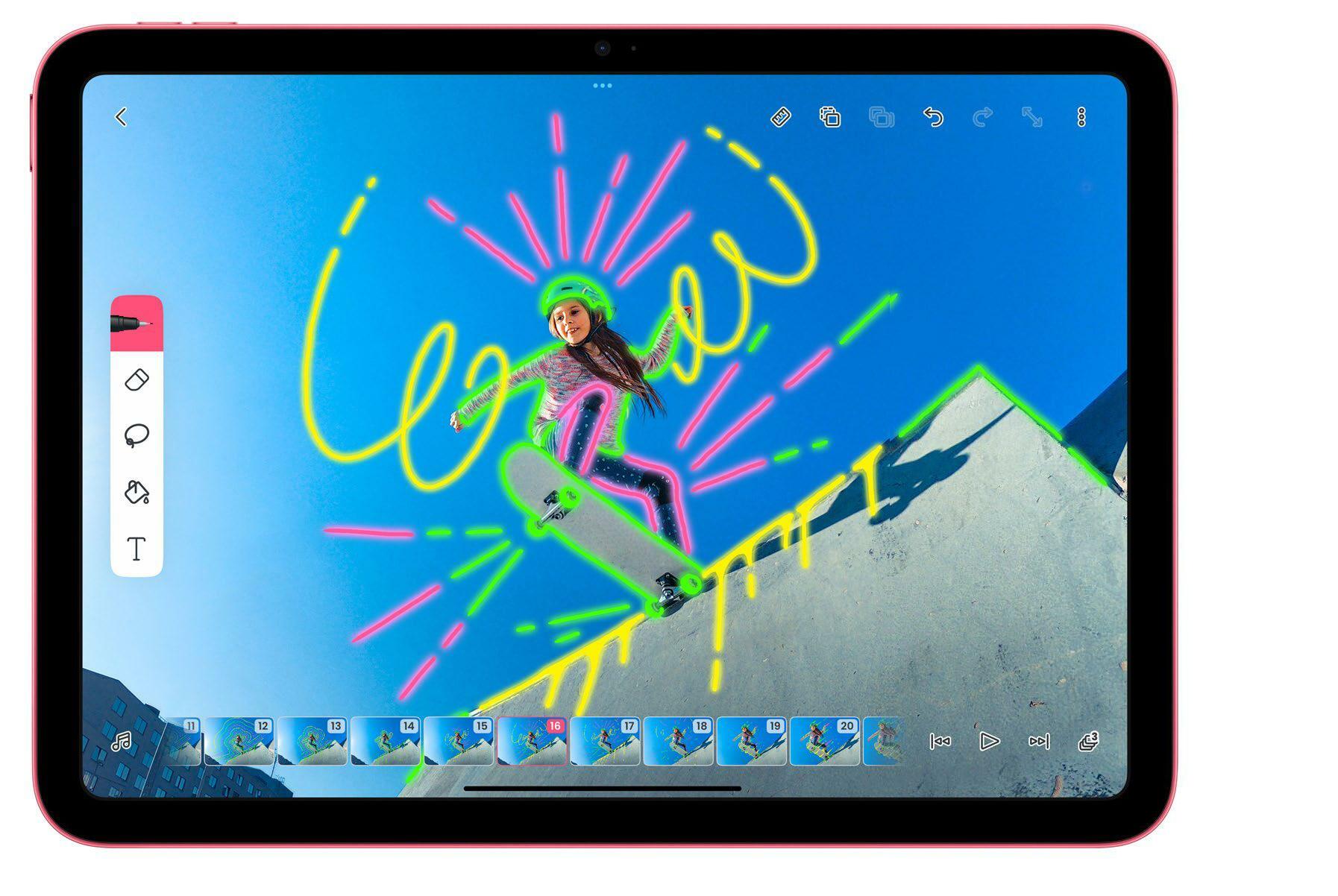
Back when the iPad was first released in 2010, it was criticised as being OK for consuming media, but not much use as a productivity machine. Now, almost a decade and a half later, things have changed dramatically.
You can do all sorts of things with your Apple tablet. In fact, it’s so versatile, some people use it as an alternative to a desktop computer. And why not? Connect it to a keyboard case and you have a perfectly viable notebook.
If you need more storage, you can use a USB-C flash drive or portable drive. Pair an Apple Pencil, and you’ve an excellent digital drawing tool. And with Apple’s Pages, Numbers and Keynote productivity apps, you can work on the go too.
The iPad is perfect for the creative user. There’s plenty of powerful, capable art packages available, as well as in-depth photo editors that go above and beyond the already-impressive editing tools offered by the Photos app. For musicians, there’s Garage-band and for video editors iMovie, with third-party apps for those who need a little more. And yes, the iPad is great for watching and streaming videos, reading ebooks, playing exciting, console-quality games and more.
In this feature, we take a look at what you can do with your trusty iPad, whether you’re working on the go, creating fine art, making a movie or simply enjoying yourself. With our help, you can get the most from your Apple iPad and the latest version of its operating system, iPadOS 17.
Multitasking for greater productivity
You can get a lot more done if you master these important iPad features
This story is from the May 2024 edition of MacFormat UK.
Start your 7-day Magzter GOLD free trial to access thousands of curated premium stories, and 9,000+ magazines and newspapers.
Already a subscriber ? Sign In
This story is from the May 2024 edition of MacFormat UK.
Start your 7-day Magzter GOLD free trial to access thousands of curated premium stories, and 9,000+ magazines and newspapers.
Already a subscriber? Sign In

Mac hardware
We help to solve your hardware hassles, from interrupted upgrades to running diagnostics

Give your iPhone a whole new look in iOS 18
Make your iPhone uniquely you

iPhone 16
Apple Intelligence-ready smartphone for the rest of us

Apple Watch Series 10
10th anniversary Watch is now slimmer with an even bigger display

AirPods 4
Apple's most affordable AirPods remain a brilliant buy

We. HEAR Pro
Room-filling sound from this stylish wireless speaker

HiDock H1
An impressive 11-port AI audio dock for conferencers

Adobe Premiere Elements 2025
Create eye-catching videos for sharing on social media

Photoshop 2024
Your imagination is the limit with this AI-powered pixel creator

Wispr Flow
Bring the power of AI dictation to DMs, documents and Discord chats