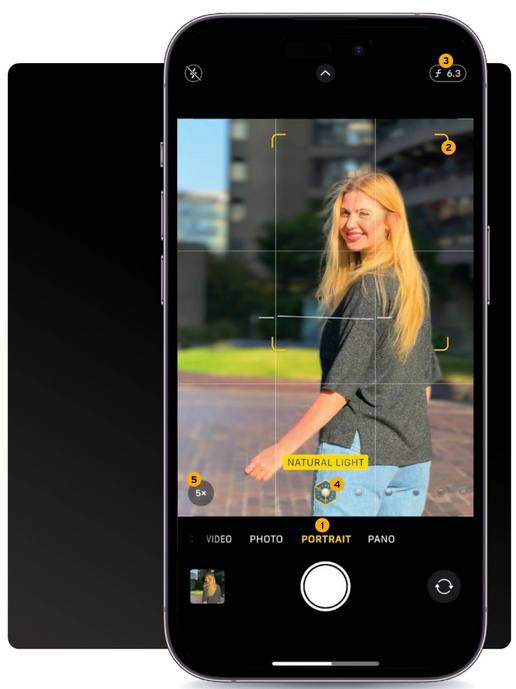
As we head into the festive season and New Year celebrations, there will be plenty of photo opportunities to enjoy with friends, family, and work colleagues. Your ever-present iPhone is most likely going to be your best camera, both for instant access and quality, especially when it comes to capturing stunning portraits of the people in your life.
This feature is packed full of tips, tricks, and techniques to help you make the most of the iPhone Camera app’s many shooting modes. We’ll also look at how your iPhone’s various built-in lenses quickly give you a wide range of compositional choices (without having to pause and swap lenses like you do with a bulky Digital SLR camera).
As the nights get longer you’ll face the challenge of shooting people in low light, so we’ve devoted two pages to capturing colourful low-light portraits. We also recommend some third-party gadgets (such as portable LED lights) to improve the quality of low-light shots, as well as adding three-dimensional ‘modeling’ to a subject’s face.
Your iPhone is a one-stop shop! As well as capturing portraits it enables you to change their colors, tones, and composition in its digital darkroom – the Photos app. We’ll explore wide range of post-production techniques (such as adding background blur) to help make your portraits look more like the work of a professional photographer. Your edited portraits will then catch the eye (and the ‘likes’) of friends and followers when you use the iPhone to share your shots via social media sites such as Instagram, Facebook, or X (formerly known as Twitter).
The Camera app interface explained
1 Portrait mode
This story is from the January 2024 edition of MacFormat UK.
Start your 7-day Magzter GOLD free trial to access thousands of curated premium stories, and 9,000+ magazines and newspapers.
Already a subscriber ? Sign In
This story is from the January 2024 edition of MacFormat UK.
Start your 7-day Magzter GOLD free trial to access thousands of curated premium stories, and 9,000+ magazines and newspapers.
Already a subscriber? Sign In

Final Cut Pro 11
Get up to speed on the powerful and smart new tools

Kensington SD5000T5
Could this Triple 4K Docking Station maximise Thunderbolt 5?

Creative Zen Hybrid SXFI
Affordable noise-cancelling headphones

Logitech MX Creative Console
The ultimate control pads for your Mac

BenO MA320U
Ideal for using your Mac notebook as a desktop
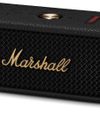
Marshall Emberton III
Big sound, small package

reMarkable Paper Pro |
Premium e-ink tablet is better in every way - except in price!

The ultimate Apple fitness guide
Discover some great ways you can use your iPhone and Apple Watch to get fitter and healthier in 2025

GENIUS TIPS
Rebuilding Spotlight indexes

Apple's Fusion camera
The new camera on iPhone 16 with multiple personalities explained