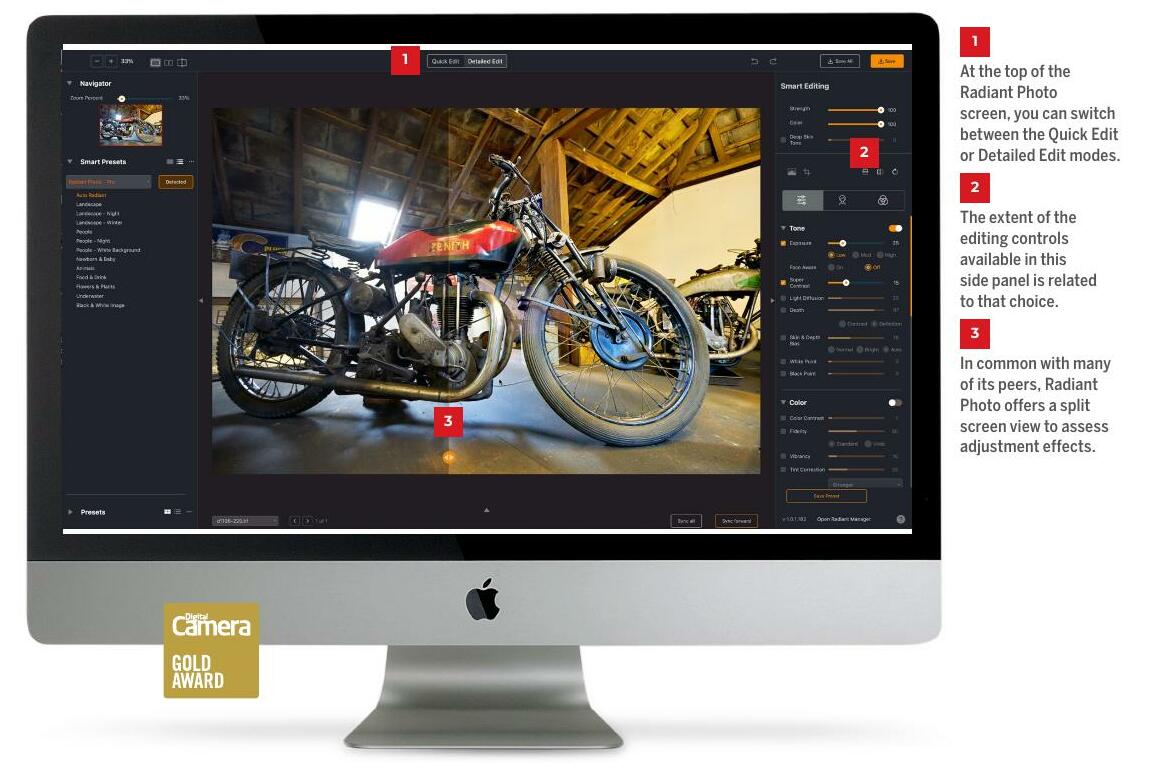
Windows Requires: Intel Core i5 or better, Windows 10 or Windows 11 (64-bit editions), 8 GB RAM or more (minimum), 16+ GB RAM (recommended), 1 GB free space; SSD for best performance, 1280 x 800 display (minimum) 1920 x 1080 (recommended)
macOS Requires: Apple ARM processor (M1/ M2), Intel Core i5 or better, macOS 10.9 or later (64-bit), 8 GB RAM or more (min), 16+ GB RAM (rec), 1 GB free space; SSD for best performance, 1280 x 800 display (minimum), 1920 x 1080 (recommended)
Let's not mention any names, but there are already programs out there L that promise to leverage the power of Al to transform your images into masterpieces but with the emphasis firmly on 'reality enhancement' rather than image quality.
Radiant Photo is rather different. It doesn't attempt to change what you're looking at but instead optimises the colours and tones on a pixel-by-pixel basis to recreate scenes as our eyes see them.
Human vision isn't like a camera. Our eyes and brains use their own HDR, sharpening, and colour corrections, which cameras don't have. It might be going too far to say Radiant Photo tries to recreate what our eyes 'see', but it's not far off.
It doesn't seek to replace your existing photo editing software but works alongside it. It comes in a standalone version, as a Lightroom Classic and Photoshop plug-in version, and as a bundle which includes both. You could use it as a finishing adjustment once you've carried out other work or, as Radiant Photo would suggest, as a starting point before you do anything else.
For example, you might use it with Lightroom as a plug-in or Capture One (say) as an external editor for optimising images after you've carried out basic raw processing and before any further edits.
This story is from the December 2022 edition of Digital Camera UK.
Start your 7-day Magzter GOLD free trial to access thousands of curated premium stories, and 9,000+ magazines and newspapers.
Already a subscriber ? Sign In
This story is from the December 2022 edition of Digital Camera UK.
Start your 7-day Magzter GOLD free trial to access thousands of curated premium stories, and 9,000+ magazines and newspapers.
Already a subscriber? Sign In

David duChemin
The Canadian wildlife photographer gives Niall Hampton a flavour of his latest book Light, Space & Time, and his talk at The Photography Show

Scanning ahead...
In a make-or-break year for the camera market, Jon Devo suggests throwing out the playbook

Click, click, gone
Sean McCormack tries ON1 Photo RAW's new Generative Erase

Blur the background
Wendy Evans explains how to change the depth of field in telephoto shots using the Lens Blur tool in Lightroom or Camera Raw

Bring the drama with colour-grading tools
Discover how to use adjustment layers in Affinity Photo to add mood and colour to a lacklustre image, with Wendy Evans

Optimise your phone shots in Photoshop
Smartphones are our most useful cameras, so let's enhance our shots, says James Abbott

Expand your images
Crop outside your frame in Photoshop and discover a clever hack for detailed Al-generated fills with James Paterson

Shot of the month
Benjamin Yavar, winner of the Photography category of 2024's ViewSonic ColorPro Awards

CAMERA CLINIC - Master the art of modern photography
Architecture is a huge subject in photography.

HARNESS THE POWER OF RAW!
Take your captures to the next level with this 10-step tutorial for Adobe Lightroom Classic CC. Dan Mold is your expert guide...