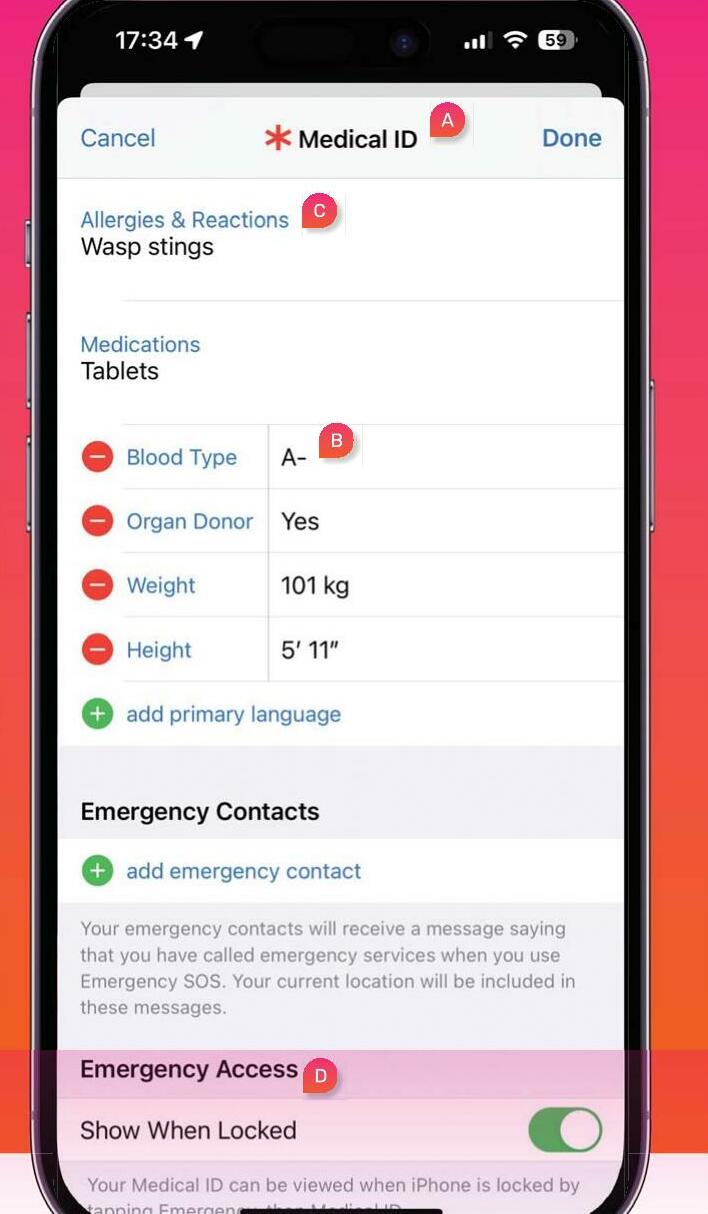
APPLE HEALTH LETS you store and track your data, from activity levels to blood pressure, sleep and nutrition. It pulls data from third-party apps and devices and enables you to enter you own information. You can then use a host of tools to make sense of your data.
There are three key sections: Summary, Sharing, and Browse. These make it easy to view your health highlights, involve others in your care, and dive deeper into your metrics. Go to Browse and tap Activity, for example, to see how many calories you've burned and steps you've travelled.
With iOS 17 and iPadOS 17, there have been some notable additions. A Mental Wellbeing section lets you complete questionnaires about your state of mind. You can also help improve your visual health by selecting Other Data in Browse and checking your Time In Daylight, helping reduce the risk of myopia.
QUICK LOOK
Your Medical ID
HEALTH DETAILS
To create a medical card for use by health staff in an emergency, tap Profile image > Medical ID > Edit.
MEDICAL NOTES
Tap these fields to add medical conditions, allergies, reactions and medications. Jot down additional notes.
PERSONAL INFO
Add your blood group, weight height and emergency contact-use Emergency SOS and they'll be sent a message.
ALLOW ACCESS
This story is from the February 2024 edition of Mac Life.
Start your 7-day Magzter GOLD free trial to access thousands of curated premium stories, and 9,000+ magazines and newspapers.
Already a subscriber ? Sign In
This story is from the February 2024 edition of Mac Life.
Start your 7-day Magzter GOLD free trial to access thousands of curated premium stories, and 9,000+ magazines and newspapers.
Already a subscriber? Sign In
Belkin Auto-Tracking Stand Pro
Get your iPhone to follow your every move

Death Stranding Director's Cut
An outstanding horror tale

AirPods 4 with ANC
A new design and Active Noise Cancellation

iPhone 16 Pro
Bigger and better in almost every way

Apple, AirPods & your hearing health
Can AirPods Pro really be an effective alternative to traditional hearing aids?

What's next?
More Apple product releases and upgrades to come

KIT OUT YOUR HOME OFFICE
Create the perfect working environment in your own space

Create great movies now!
Turn your video clips into slickly edited stories with pro production values

Say hello to...macOS Sequoia
What’s new in macOS 15? What is Apple Intelligence, and what can it do for you: Will my Mac be able to run it? We tell you all this and more

Philips VoiceTracer Pen
Capture recordings and convert speech to text